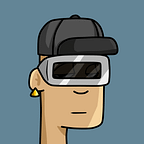How to install python 3.7 on macbook M1 ?
1 min readMar 3, 2021
This is what you get when you try to install python 3.7 from brew on M1.
➜ brew install python@3.7
python@3.7: The x86_64 architecture is required for this software.
Error: An unsatisfied requirement failed this build.Problem is python 3.7 from homebrew only work on x86.
I have Rosetta2, Can I use brew x86 to install python 3.7 ?
Answer is YES, start from install brew x86 version aka ibrew
arch -x86_64 /bin/bash -c "$(curl -fsSL https://raw.githubusercontent.com/Homebrew/install/master/install.sh)"Add alias to rc file
alias ibrew="arch -x86_64 /usr/local/bin/brew"Install python 3.7 on M1 🎉🎉🎉
ibrew install python@3.7Now you can choose between brew when you want to install ARM app or ibrew when you want to install x86 app. Happy coding 😄