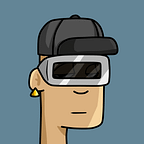Extend MacBook Air storage with Transcend JetDrive Lite 256GB
Transcend JetDrive Lite is custom SD Card for Macbook Air 13". Very slim after installed.
Create shorthand to SD Card
After mounted SD Card, You can access SD Card from /Volumes/sdcard. But I come from android. So /sdcard is better.
echo -e 'sdcard\tVolumes/sdcard' | sudo tee -a /etc/synthetic.confReboot and now you can use /sdcard.
Prevent SD Card from sleep
😭😭😭 Update 2020/05/05 —
disksleepdid not worked 😭😭😭SD Card always reject when lip the screen or sleep. To prevent SD Card from reject, use Lock Screen instead of sleep. If accidentally rejected, just re-mount SD Card manually.
I’m very happy with /sdcard. But sometimes SD Card random lost when I lip the screen or when computer sleep. This is effect of disksleep.
> sudo pmset -g
Password:
System-wide power settings:
Currently in use:
standbydelaylow 10800
standby 1
womp 1
halfdim 1
hibernatefile /var/vm/sleepimage
powernap 1
gpuswitch 2
networkoversleep 0
disksleep 10 <--- MY SDCARD WILL SLEEP IN 10 MINS !!
standbydelayhigh 86400
sleep 15
autopoweroffdelay 28800
hibernatemode 3
autopoweroff 0
ttyskeepawake 1
displaysleep 15
highstandbythreshold 50
acwake 0
lidwake 1Change disk sleep to this value..
sudo pmset -a disksleep 1410065408Reboot again and enjoy your storage :)